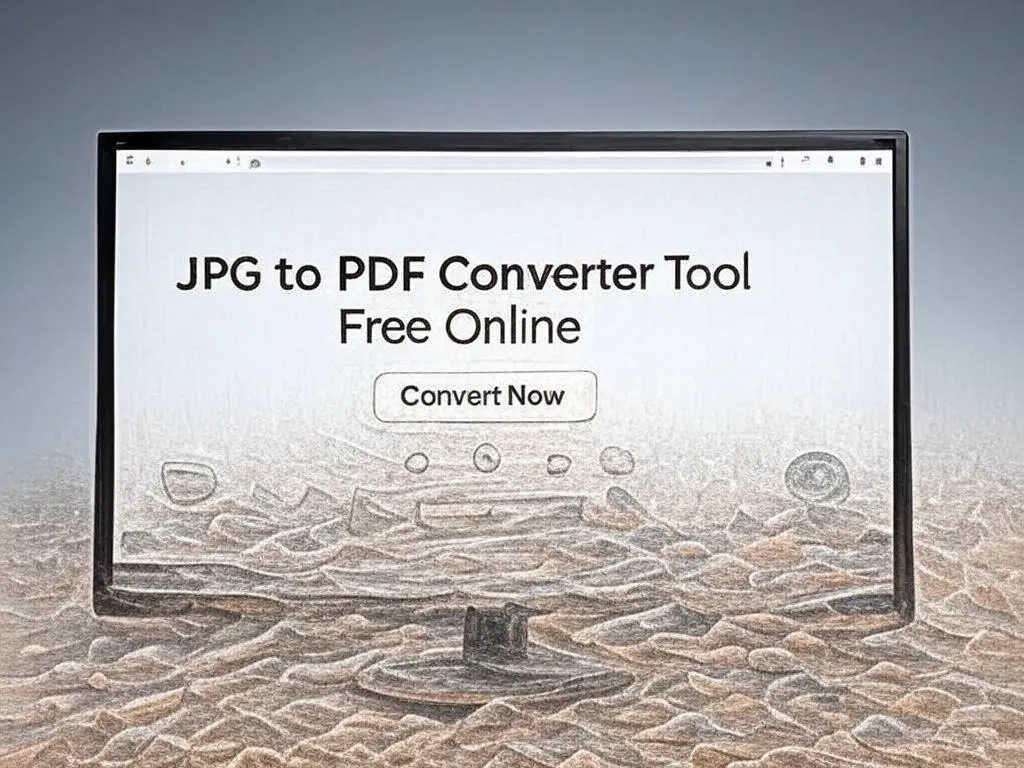Free JPG To PDF Converter Tool Online: JobMadeWork
Convert JPG To PDF Free Online Using Our Tool. We Created This Tool To Help Our Users Convert Multiple JPG Images Into A Single PDF Document. PDFs Are Widely Used For Sharing Documents As They Maintain Quality And Are Easily Viewable Across Devices. Our Tool Allows You To Convert One Or Multiple JPG Images Into A Single PDF File Without Any Watermarks Or Quality Loss.
In today's World, PDF Is the Most Used Document File. Do you Want to Convert All Your JPGs to PDFs For Free? Then Our Tool is the Best Option For You. PDF Can be Viewed On Any Device, From A Smartphone To A PC OR A Smart TV. You Can Open This Portable Document Everywhere. PDF makes the Collection of Important Documents Easy. You Can Store Your Physical Document Copy Online OR Digitally Using The PDF. There are various Tools Available That Convert Your JPG Files Into A PDF. Our tool is simple to use and can convert multiple images into a PDF. So, What Are You Waiting For, Open Our Tool, Select Your Desired JPGs And Download The Converted PDF.