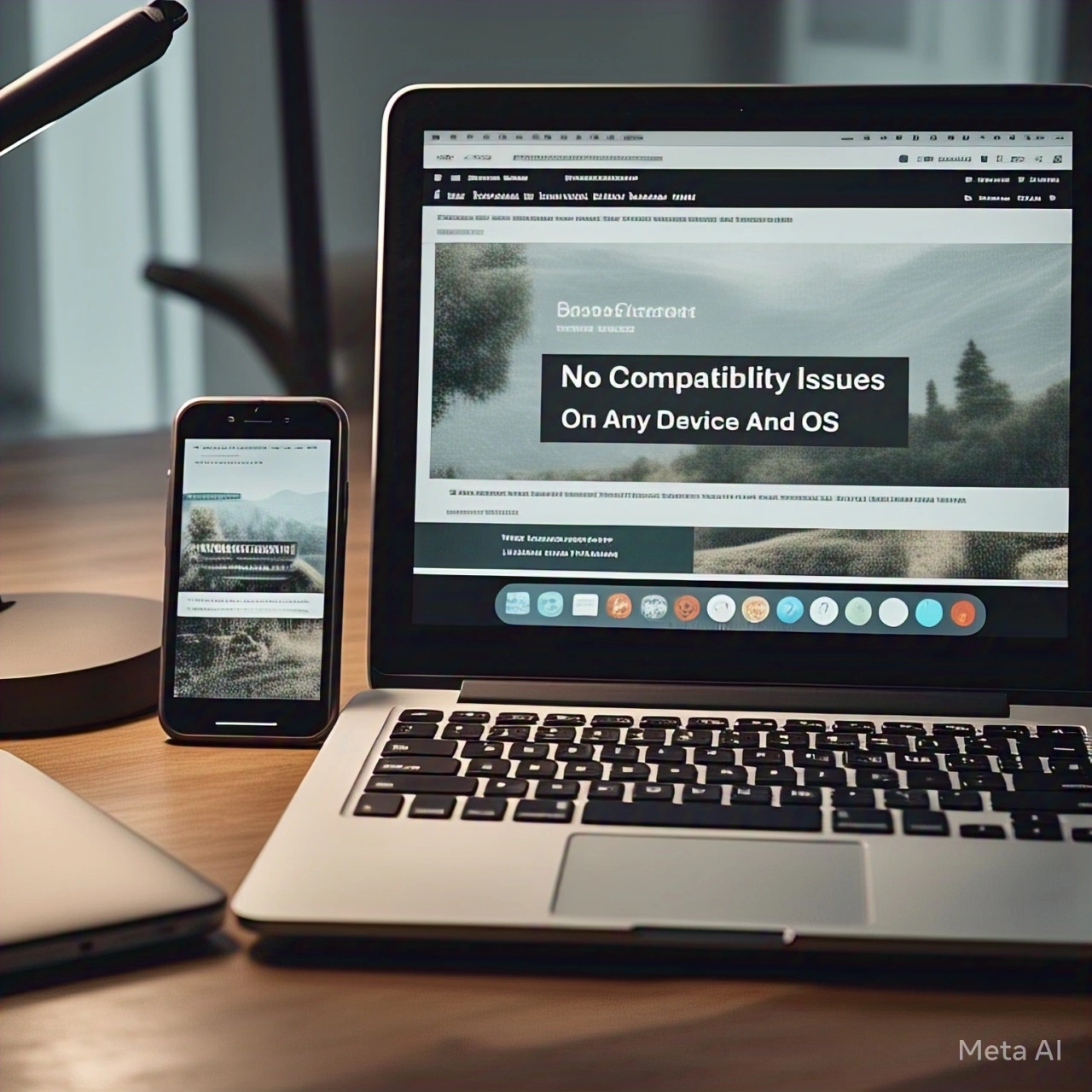Free JPG To WEBP Converter Tool Online: JobMadeWork
Convert JPG To WEBP Free Online Using Our Tool. We Created This Tool To Help Our Users. So, Our Users Optimize And Compress Their Images To Publish On The Internet. After Google's Recommendation to use WEBP For Websites in 2010, The Demand for JPG For WEBP Converter-Free Is Increasing Rapidly. Although, There Are Lots of Tools Available For This. But Most of Them Have Limitations And Require Purchasing Their Premium Subscriptions For Better Conversation And Unlimited Optimization. But To Help Small Website Owners, Bloggers, Freelancers, And Webmasters, We Developed This Tool To Convert JPG To WEBP Free Without Any Limit.